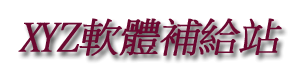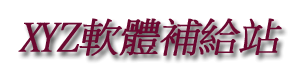商品名稱:
CyberLink PhotoDirector Ultra v10.0.2103.0 專業相片創意編修所需功能
運行平台:
WindowsXP/Vista/7/8/8.1/10
您可能感興趣:
CyberLink PhotoDirector Ultra v10.0.2103.0 專業相片創意編修所需功能
CyberLink PhotoDirector Ultra v10.0.2103.0 專業相片創意編修所需功能 繁體中文版
安裝說明:
序號產生器放置於KEYGEN夾內
- You may want to block the following lines in hosts or use a firewall:
127.0.0.1 cap.cyberlink.com
127.0.0.1 activation.cyberlink.com
- Install program. Don't open yet.
- Merge both reg files.
- Copy patched InitialLic file and PhotoDirector10.sim in the installation directory and confirm replacing.
Important Note:
- If you don't put the above both files in the program directory,
you will NOT have video component activation module on PhotoDirector!
- Open PhotoDirector Ultra.
- Import some photos, go to create tab, drag pictures and click on produce button.
- You will be prompted to set up video component now. Open the entire URL in activation dialog.
It will be opened in a browser. Copy entire URL + serial number shown in activation dialog to keygen.
(Change auto generated serial keygen with the one you took from activation dialog, note that activation url,
serial number and activation code work in pair!)
- Lastly, copy generated activation code from keygen to activation dialog. That's all.
執行說明:
PhotoDirector結合所有專業相片創意編修所需功能,包含高效率相片管理、
全方位相片調整及創意編修工具。
相關商品:
CyberLink PhotoDirector Ultra v6.0.5903 繁體中文版(照片編修軟體)
威力製片 Cyberlink PhotoDirector 4 Ultra v 4.0.3306 Final 繁體中文版
CyberLink PhotoDirector Ultra 9.0.2727.0 RAW 數位影像處理 英文/繁體中文版
CyberLink PhotoDirector v5.0.4728.0 Ultra RAW 英文/繁體中文極致版(數位影像處理軟體)
CyberLink PhotoDirector Suite v6.0.5903 Ultra 英文/簡/繁體中文版(相片大師、照片編修軟體)
CyberLink PhotoDirector v5.0.4430.0 Ultra RAW 英文/繁體中文極致版(數位影像處理軟體)
Cyberlink PhotoDirector 4 Ultra v 4.0.3306 Final 繁體中文/英文正式版(處理圖像軟體)